Infinix Smart 8 X6525 LCD Panel Replacement – Your Reliable Solution
If you’ve experienced a broken display on your Infinix Smart 8 X6525 and are searching for a high-quality replacement, look no further. At NCMobiles.com, we offer premium LCD panels designed to restore your phone’s screen to its original clarity and functionality. Available for delivery across Pakistan—including Karachi, Lahore, Islamabad, Rawalpindi, Multan, Hyderabad, and beyond—our service ensures you receive your product swiftly and conveniently, with cash on delivery available (terms and conditions apply).
Why Choose Our LCD Panels?
- Direct Imports: Our LCD panels are sourced directly from trusted manufacturers, ensuring top-notch quality at reasonable prices.
- Wide Availability: Whether you are in a major city or a remote area, we offer reliable delivery options to meet your needs.
- Expert Support: With years of industry experience, we pride ourselves on exceptional customer service and after-sales support.
- Easy Ordering: Shop online or visit our physical store for a seamless purchasing experience.
Buying Guide: Infinix Smart 8 X6525 LCD Panel
Before making a purchase, please ensure you:
- Verify the Model: Double-check the model number in your phone settings to confirm compatibility.
- Consider Professional Installation: Replacing an LCD panel is intricate. For best results, consult a professional repair technician.
- Order Carefully: Ensure all details such as model, color, and specifications are accurate when placing your order. We cannot be held responsible for incorrect orders.
- Inspect Upon Delivery: Record a video while opening the package. If the panel is faulty, fill out our warranty claim form for a hassle-free resolution.
How to Replace Your Infinix Smart 8 X6525 LCD Display
Replacing the LCD panel involves several steps. For those with experience, here’s a simplified guide:
- Tools Needed:
- Heat gun or hair dryer
- Opening picks and prying tools
- Replacement LCD panel
- New adhesive
- Isopropyl alcohol and cleaning wipes
- Small screwdriver and tweezers
- Procedure:
- Power off your device and remove SIM/SD cards.
- Apply heat to loosen the adhesive.
- Carefully pry the old screen away and disconnect any flex cables.
- Clean the frame and apply new adhesive.
- Align and attach the new LCD panel, then reconnect the cables and reassemble the phone.
Secure Packaging
At NCMobiles.com, we prioritize the secure delivery of your product:
- Initial Protection: Items are wrapped in high-quality bubble wrap.
- Sturdy Box: Products are placed in a custom-made hard plastic box.
- Tamper-Evident Sealing: Packaged items are enclosed in a secure envelope with tamper-evident stamps.
- Additional Wrap: Extra plastic wrap ensures further protection during transit.
For more information or to place an order, visit our website or contact our customer support team. Your satisfaction and the safety of your purchase are our top priorities.
Explore More at NCMobiles.com
Discover our wide range of mobile parts and repair services. We’re here to provide you with the best solutions and support for your device needs.

 Apple
Apple
 Infinix
Infinix
 Itel
Itel
 Nokia
Nokia
 Oppo
Oppo
 Realme
Realme
 Samsung
Samsung
 Tecno
Tecno
 Vivo
Vivo
 Xiaomi
Xiaomi
 Honor
Honor
 Sparx
Sparx
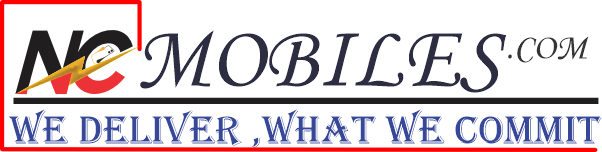




















Reviews
Clear filtersThere are no reviews yet.