Infinix Note 30 LCD Panel Replacement – Premium Quality at Best Prices!
Is your Infinix Note 30’s display screen cracked or damaged? Don’t worry – we have the perfect solution for you! At NC Mobiles, we offer high-quality replacement LCD panels for the Infinix Note 30 to restore your phone to its original brilliance.
Whether you’re in Karachi, Lahore, Islamabad, Rawalpindi, Multan, Hyderabad, or any remote area of Pakistan, our express courier services deliver right to your doorstep with cash on delivery available (T&C Applied).
Why Choose Us?
- Direct Imports: We source our LCD panels directly, ensuring you get the best quality at the most reasonable prices.
- Wholesale and Retail: We cater to both bulk orders and individual needs with unmatched service.
- Experience and Trust: With years of industry experience, our loyal customers return for our reliable products and exceptional customer care.
- Convenience: Order online or visit our physical store – the choice is yours!
Buying Guide for Infinix Note 30 LCD Panel
- Verify Compatibility: Ensure the panel matches your Infinix Note 30 model before purchasing.
- Professional Installation: We recommend professional installation to avoid any damage. If you’re unsure, seek expert help.
- Order Accuracy: Double-check all details, including model and specifications, before placing your order. We are not responsible for incorrect orders.
- Video Documentation: Record a video while unboxing to verify the condition of the panel upon delivery.
- Warranty Claims: If the panel is found to be faulty, fill out our warranty claim form for a hassle-free resolution.
How to Replace Infinix Note 30 LCD Panel
Replacing the LCD screen can be complex. It’s advisable to consult professional repair services unless you have significant experience and access to specialized tools. Here’s a brief guide if you choose a DIY approach:
- Gather Tools:
- Heat gun or hair dryer
- Opening picks and prying tools
- New LCD panel
- Adhesive and cleaning materials
- Screwdriver and tweezers
- Procedure:
- Power off your phone and remove SIM/SD cards.
- Use heat to loosen the adhesive.
- Carefully pry the screen loose and disconnect flex cables.
- Replace with the new panel and secure it.
- Note: Always refer to specific guides for your model to avoid errors.
Secure Packaging
We ensure your LCD panel arrives safely with our meticulous packaging:
- Bubble Wrap: Initial protection layer.
- Sturdy Plastic Box: Durable and impact-resistant.
- Tamper-Evident Envelope: Added security for transit.
- Final Plastic Wrap: Extra layer to secure the package.
Shop with Confidence at NC Mobiles – Where Quality Meets Reliability!

 Apple
Apple
 Infinix
Infinix
 Itel
Itel
 Nokia
Nokia
 Oppo
Oppo
 Realme
Realme
 Samsung
Samsung
 Tecno
Tecno
 Vivo
Vivo
 Xiaomi
Xiaomi
 Honor
Honor
 Sparx
Sparx
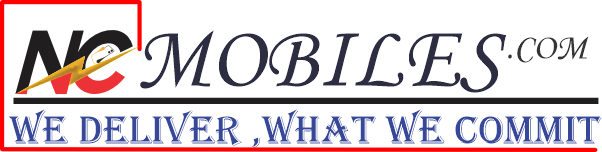




















Reviews
Clear filtersThere are no reviews yet.