Infinix Note 12 Pro (5G) LCD Panel – Replacement Parts Now Available at NCmobiles.com
High-Quality LCD Panels for Your Infinix Note 12 Pro (5G)
Is your Infinix Note 12 Pro (5G) screen cracked or damaged? Look no further! At NCmobiles.com, we offer top-notch replacement LCD panels to restore your device’s display to its original clarity and functionality. Whether you’re in Karachi, Lahore, Islamabad, Rawalpindi, Multan, Hyderabad, or even in a remote village, our express courier services ensure fast delivery right to your doorstep with cash on delivery available (T&C applied).
We directly import our LCD panels, handling both wholesale and retail transactions. Our extensive experience and commitment to quality have earned us a reputation for reliability and excellent customer care. Shop with confidence, knowing that you’re getting a high-quality product and exceptional service.
Buying Guide for Infinix Note 12 Pro (5G) LCD Panel
- Verify Your Model: Ensure the model number from your phone settings matches the product you’re ordering.
- Professional Replacement: LCD panel replacement requires expertise. If you’re not experienced, we recommend professional assistance to avoid damage.
- Order Accuracy: Double-check your order details, including model and specifications. We cannot accept responsibility for incorrect orders.
- Unboxing Procedure: Record a video while unboxing your parcel to document any issues. If the panel is faulty, fill out our warranty claim form for a hassle-free resolution.
How to Replace Your Infinix Note 12 Pro (5G) LCD Display
Replacing the LCD panel involves intricate steps and should ideally be done by professionals. Here’s a brief overview:
- Gather Tools:
- Heat gun or hair dryer
- Opening picks and prying tools
- Replacement LCD panel
- New adhesive
- Isopropyl alcohol and cleaning wipes
- Small screwdriver and tweezers
- Follow a Guide:
- Power off your phone and remove SIM/SD cards.
- Use heat to loosen the adhesive.
- Pry the screen gently from the frame.
- Disconnect and remove the old LCD panel.
- Clean the frame and apply new adhesive.
- Align and secure the new LCD panel.
- Reconnect flex cables and reassemble your phone.
Note: This is a simplified guide. For detailed instructions, consult specific repair tutorials or seek professional help.
Secure Packaging for Your Peace of Mind
At NCmobiles.com, we prioritize secure packaging for all fragile items. Our process includes:
- Wrapping items in high-quality bubble wrap.
- Securing products in custom-made hard plastic boxes.
- Placing the package in a tamper-evident envelope.
- Adding an extra layer of plastic wrap for additional protection.
This meticulous packaging ensures your product arrives safely and securely.
For more information or to place an order, visit NCmobiles.com or contact our customer support for assistance.

 Apple
Apple
 Infinix
Infinix
 Itel
Itel
 Nokia
Nokia
 Oppo
Oppo
 Realme
Realme
 Samsung
Samsung
 Tecno
Tecno
 Vivo
Vivo
 Xiaomi
Xiaomi
 Honor
Honor
 Sparx
Sparx
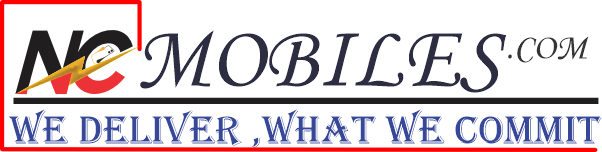














Reviews
Clear filtersThere are no reviews yet.